About WeChat
WeChat is a renowned domestic instant messaging and social networking platform in China. Users can share text, images, and stickers with friends through the client, and it supports group chatting, voice and video calls, broadcast (one-to-many) messages, photo/video sharing, location sharing, messaging, WeChat Pay, wealth management, mini-programs, Channels (video sharing), and other services. It also features a feed for sharing streaming media content and location-based social plugins like “Shake,” “Friend Radar,” and “People Nearby” for quickly adding new friends.
WeChat supports multiple languages. Users can take photos or videos and send them to “Moments.” They can select contacts from the contact list and use cloud services to back up and restore data, protecting their address book information. WeChat also includes features such as Subscription Accounts, Channels, and Mini-Programs, allowing users to subscribe to their favorite official accounts. Anyone can apply for a personal subscription account to publish articles, and users can obtain articles from WeChat official accounts through subscriptions or searches. Most functions of WeChat are free of charge. As of December 2021, WeChat has over 1.2 billion active users globally, making it the most popular social media app in mainland China.
The Most Comprehensive Guide for International Users and Users from Hong Kong, Macao, and Taiwan to Use WeChat Pay in Mainland China
Currently, passports, Mainland Travel Permits for Hong Kong and Macao Residents (Home Return Permits), Mainland Travel Permits for Taiwan Residents (Taiwan Compatriot Permits), Hong Kong and Macao Resident Permits, Taiwan Resident Permits, and Foreigner’s Permanent Residence Identity Cards can all be used to activate WeChat Pay and bind international bank cards.
1. Required Documents
- Taiwan Users:
• Mainland Travel Permit for Taiwan Residents (abbreviated as Taiwan Compatriot Permit, only the basic identity information page needs to be submitted)
• Taiwan Resident Permit - International Users:
• Passport (submit the basic identity information page + entry stamp page when uploading)
• Foreigner’s Permanent Residence Identity Card - Hong Kong and Macao Users:
• Mainland Travel Permit for Hong Kong and Macao Residents (also known as Home Return Permit, only the basic identity information side needs to be submitted, available in paper or plastic card form)
• Hong Kong and Macao Resident Permit - International Bank Cards:
Such as Visa, MasterCard, Discover, Diners Club
2. Authentication Process
① Download or update the WeChat app and register or log in with a mobile phone number.

② Find the WeChat Pay entrance: Tap Me → Services → Wallet.

If you can’t find the WeChat Pay entrance, enable it via these steps:
- In WeChat, select Me → Settings → General → Accessibility → Enable WeChat Pay;
- Or scan a QR code to activate WeChat Pay.
③ Fill in identity information and bind a card: In Wallet, click Add Bank Card to start the process of filling in identity information and binding a foreign card. Users need to read the WeChat Pay User Service Agreement and Privacy Policy, click “Agree,” and follow the on-screen instructions to fill in or select identity information. Continue to click “Next” to add the foreign card and complete the activation as prompted.
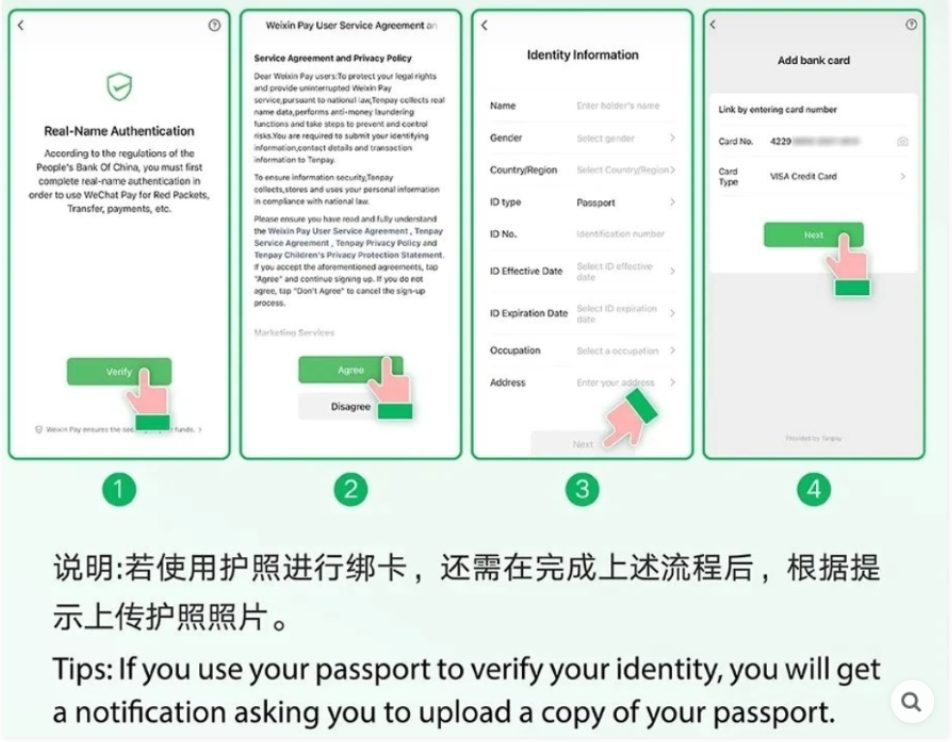
3. How to Use
WeChat Pay can be used in various scenarios in mainland China, including dining, transportation, shopping malls, supermarkets, tourist attractions, hotels, entertainment, sports, beauty, and health. You can pay with foreign cards through the following methods:
- Pay by being scanned (merchant scans your QR code)
- Scan to pay (you scan the merchant’s QR code)
- Mini-Program payments
- In-App payments

4. Frequently Asked Questions (FAQs)
- Can foreign bank cards be used to send or receive red envelopes via WeChat?
Currently, foreign cards support daily consumption in mainland China but do not support red envelope or transfer transactions. Please refer to the in-payment page prompts for details. - Are there limits on mobile payments?
Using foreign cards via WeChat Pay has certain limits: a single transaction limit of ¥6,000, a monthly cumulative limit of ¥50,000, and an annual cumulative limit of ¥60,000. The exchange rate for payments is calculated based on the rate set by the foreign card’s card network and issuing bank. - Is there a handling fee for mobile payments?
WeChat Pay charges a handling fee for foreign card payments:- No fee for single transactions ≤ ¥200;
- 3% fee for single transactions > ¥200. If a refund is initiated, the fee will be returned proportionally based on the refund amount.
- Does the mobile phone number verified during foreign card binding need to be a mainland Chinese number?
No. Overseas mobile phone numbers can be verified as long as they can receive SMS verification codes. - What transaction scenarios are supported by foreign card payments?
Currently, foreign cards support daily consumption in mainland China but do not support red envelope or transfer transactions. Please refer to the in-payment page prompts for details.
WeChat Pay HK (Hong Kong Version)
If you registered WeChat with a Hong Kong mobile phone number, you have activated the Hong Kong wallet (WeChat Pay HK). You can find WeChat Pay HK in WeChat without downloading an additional app:
- Log in to WeChat, tap Me in the lower right corner, and select Pay;
- Check that the currency symbol next to “Balance” is HKD (as shown below) to confirm you have entered the Hong Kong wallet (WeChat Pay HK).

If you did not register WeChat with a Hong Kong mobile number, you can activate WeChat Pay HK by verifying your Hong Kong mobile number. Click [here] to activate WeChat Pay HK immediately.

If you have both a WeChat RMB wallet and a HKD wallet, and tapping Me → Pay does not enter WeChat Pay HK, switch wallet regions as follows:
- Log in to WeChat, tap Me in the lower right corner, and select Pay;
- Tap the “…” icon in the upper right corner of the WeChat Pay homepage;
- Tap Change Wallet Region;
- Select “Hong Kong (China)” as the wallet region.

Declaration:The images above are sourced from the internet and the copyright belongs to the original authors. If there is any infringement, please contact us promptly and we will remove them from our site.
